
Getting Started with TeamBook
Welcome to TeamBook! This comprehensive guide will help you get started with managing your hockey team's finances efficiently and transparently.
What is TeamBook?
TeamBook is a specialized financial management platform designed specifically for minor hockey teams. It streamlines the administrative tasks of running your team, from budget management to player registration fees, making financial transparency easy for coaches, managers, and parents.
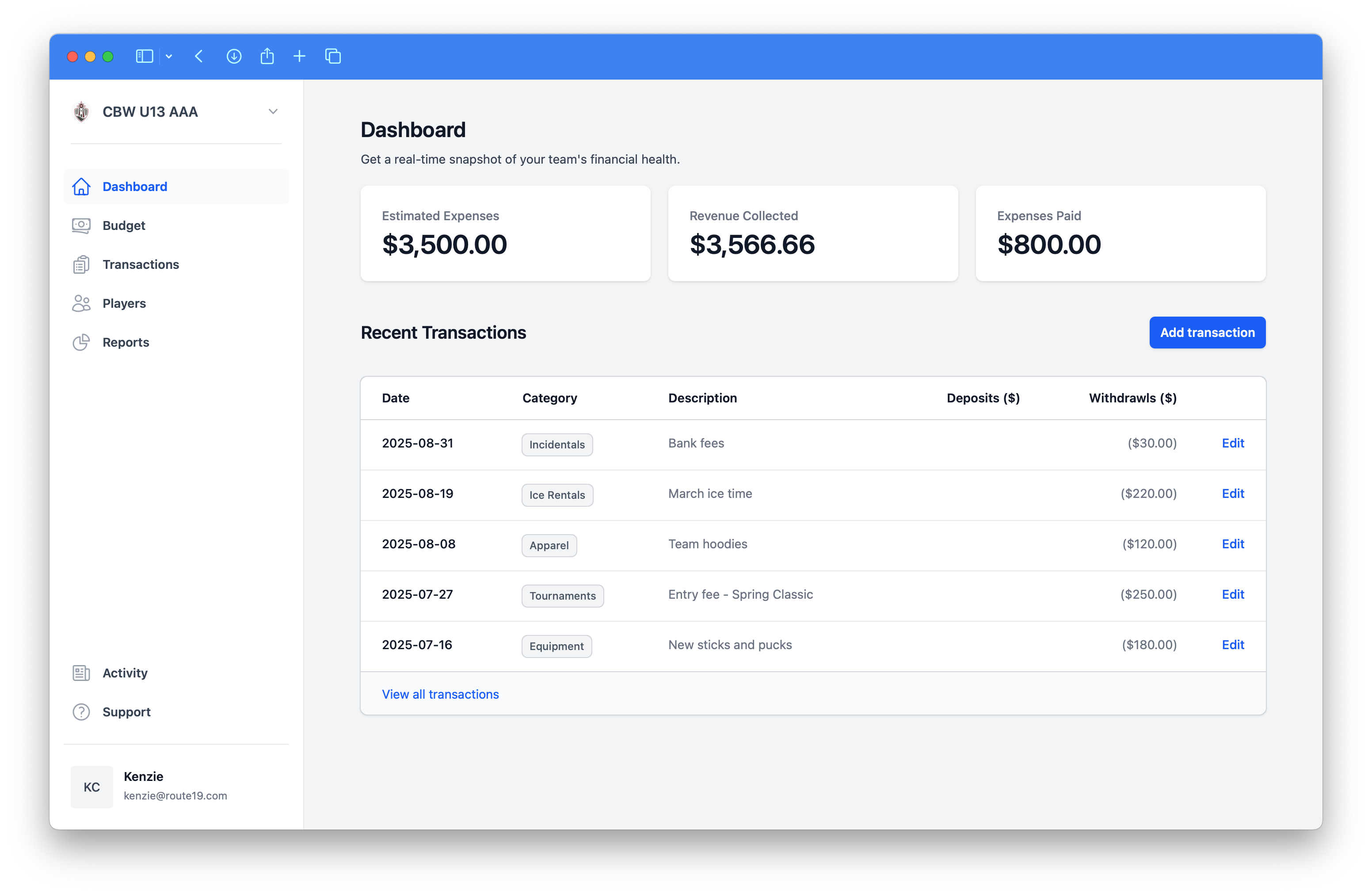
The TeamBook dashboard provides a clear overview of your team's financial status at a glance.
Setting Up Your Team
1. Create Your Team Profile
Start by creating a detailed team profile that includes:
- Team organization and division
- Season name and start/end dates
2. Add Your Players
Easily manage your roster by adding player information:
- Player names, numbers
- Optional email address for parent access
3. Set Up Your Budget
Create a comprehensive budget with categories for:
- Registration fees
- Equipment costs
- Travel expenses
- Tournament fees
- Ice time costs
Key Features Overview
Budget Tracking
Monitor your team's financial health with real-time budget tracking. Compare planned expenses against actual spending and identify areas where you might be over or under budget.
Transaction Management
Record all team-related financial transactions including:
- Player payments
- Equipment purchases
- Travel expenses
- Facility rentals
Financial Reporting
Generate detailed reports for:
- Budget vs. actual spending
- Player payment status
- Expense categories
- Financial summaries for parents and associations
Best Practices
- Regular Updates: Keep your financial records up-to-date by entering transactions promptly
- Clear Categories: Use consistent expense categories for better reporting
- Communication: Share regular financial updates with parents and team officials
- Documentation: Keep receipts and supporting documents for all transactions
Next Steps
Once you've completed the initial setup:
- Explore the budget tracking features
- Set up your expense categories
- Set up your instalment payments
- Begin recording transactions
Need Help?
If you have questions or need assistance getting started, don't hesitate to contact our support team at [email protected].